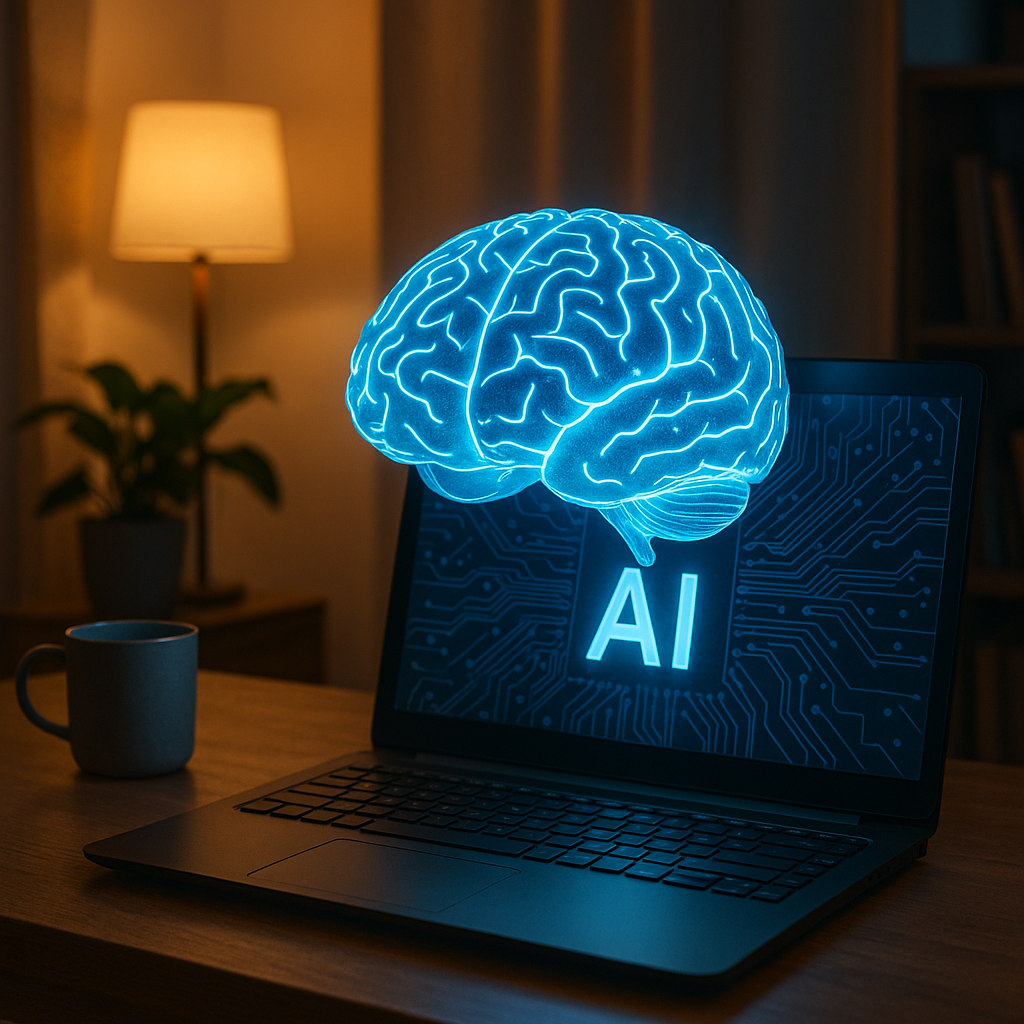Hosting AI tools locally for private, unlimited use with capabilities for file upload, image/video processing, PDF reading, audio/music generation, and speech-to-text/text-to-speech requires open-source, self-hosted solutions that support these features. Below, I’ll identify the top five AI tools that meet your requirements, provide detailed descriptions with use case examples, outline installation instructions for Linux Ubuntu, and describe how to integrate them into a single Web UI. All tools are selected for their ability to run locally on a personal workstation, ensuring privacy and unlimited use, and are compatible with a typical high-end workstation (e.g., NVIDIA GPU with 12GB+ VRAM, 16GB+ RAM, 500GB+ storage).
Top Five AI Tools for Local Hosting
Based on your requirements, the following open-source tools are the best for self-hosted, comprehensive AI workflows. These tools collectively cover file upload (identification, analysis, replication, format conversion), image upload/interpretation/generation, video upload/generation, PDF reading, audio voice generation, music generation, and speech-to-text/text-to-speech.
- Biniou
- Description: Biniou is a self-hosted, open-source Web UI that integrates over 30 generative AI models, supporting text-to-image, text-to-video, text-to-speech, speech-to-text, music generation, and more. It’s designed for local deployment and supports file uploads for analysis and generation. It includes models like Stable Diffusion (images), Stable Video Diffusion (videos), Whisper (speech-to-text), Bark (text-to-speech), and MusicGen (music generation). It’s lightweight, requiring only 8GB RAM (16GB recommended) and optional GPU support.
- Capabilities:
- File Upload: Supports image, video, and audio uploads for analysis and replication.
- Image Upload/Interpretation: Uses models like LLaVA for image description and Stable Diffusion for analysis/replication.
- Image Generation: Stable Diffusion and Flux.1 for high-quality image generation.
- Video Upload: Supports video uploads for analysis (e.g., frame extraction).
- Video Generation: Stable Video Diffusion and AnimateDiff for high-quality video generation.
- PDF Reading: Can process text extracted from PDFs (requires external OCR like Tesseract).
- Audio Voice Generation: Bark for text-to-speech and voice cloning.
- Music Generation: MusicGen for creating music tracks from prompts.
- Text-to-Speech/Speech-to-Text: Bark for TTS, Whisper for STT.
- Use Case Example:
- Upload a PDF of a product manual, extract text with Tesseract integration, generate a descriptive image of the product using Stable Diffusion, create a promotional video with Stable Video Diffusion, and produce a voice-over using Bark.
- Generate a music track for a video using MusicGen (e.g., “upbeat electronic background music”).
- Upload an image of a painting, interpret it with LLaVA (e.g., “a vibrant abstract artwork”), and replicate it with Stable Diffusion.
- Stable Diffusion Suite (Stable Diffusion + Stable Video Diffusion)
- Description: Stable Diffusion is a leading open-source text-to-image model, and Stable Video Diffusion extends it to text-to-video and image-to-video generation. Paired with tools like Automatic1111’s WebUI or ComfyUI, it supports file uploads, image analysis, and generation. It can integrate with external tools for audio and speech processing (e.g., Whisper, Bark). It requires a strong GPU (12GB+ VRAM) for optimal performance.
- Capabilities:
- File Upload: Supports image and video uploads via WebUI for analysis/replication.
- Image Upload/Interpretation: Uses models like CLIP for image description and analysis.
- Image Generation: High-quality image generation with Stable Diffusion.
- Video Upload: Supports video frame extraction for analysis.
- Video Generation: Stable Video Diffusion for high-quality short videos (4-14 seconds).
- PDF Reading: Requires integration with Tesseract for text extraction.
- Audio Voice Generation: Integrates with Bark for text-to-speech.
- Music Generation: Can use external tools like MusicGen (via integration).
- Text-to-Speech/Speech-to-Text: Supports Whisper (STT) and Bark (TTS) via plugins.
- Use Case Example:
- Upload a video clip, extract frames, analyze content with CLIP (e.g., “a car driving through a forest”), and generate a new video with Stable Video Diffusion.
- Create a photorealistic image of a “futuristic city” and animate it into a fly-through video.
- Extract text from a PDF flyer, use it as a prompt for image generation, and create a narrated video with Bark.
- Open-Sora
- Description: Open-Sora is an open-source text-to-video model designed for high-quality video generation with lower hardware requirements than Stable Diffusion. It supports text-to-video and image-to-video workflows and can be extended with image and audio processing tools. It’s still in development but promising for lightweight local deployment.
- Capabilities:
- File Upload: Supports image/video uploads for analysis.
- Image Upload/Interpretation: Integrates with CLIP or LLaVA for image description.
- Image Generation: Can use Stable Diffusion for keyframes (via integration).
- Video Upload: Supports video analysis (e.g., frame-by-frame processing).
- Video Generation: High-quality text-to-video and image-to-video generation.
- PDF Reading: Requires Tesseract for text extraction.
- Audio Voice Generation: Integrates with Bark for TTS.
- Music Generation: Supports MusicGen integration.
- Text-to-Speech/Speech-to-Text: Uses Whisper for STT and Bark for TTS.
- Use Case Example:
- Upload an image of a “mountain landscape,” generate a video of a sunrise over the mountains with Open-Sora.
- Extract text from a PDF storybook, create illustrations with Stable Diffusion, and animate them into a video.
- Generate a podcast intro with MusicGen and a voice-over with Bark based on uploaded audio samples.
- Whisper (OpenAI’s Speech-to-Text + Integration with Bark and MusicGen)
- Description: Whisper is an open-source speech-to-text model that excels at transcribing audio in multiple languages. It can be paired with Bark (text-to-speech) and MusicGen (music generation) for a complete audio pipeline. While primarily an audio tool, it integrates with image/video workflows via frameworks like Biniou or custom Python scripts.
- Capabilities:
- File Upload: Supports audio file uploads for transcription.
- Image Upload/Interpretation: Requires integration with image models (e.g., Stable Diffusion).
- Image Generation: Uses external tools like Stable Diffusion.
- Video Upload: Can transcribe audio from videos.
- Video Generation: Integrates with Stable Video Diffusion or Open-Sora.
- PDF Reading: Works with Tesseract for text extraction.
- Audio Voice Generation: Bark for high-quality text-to-speech.
- Music Generation: MusicGen for creating music tracks.
- Text-to-Speech/Speech-to-Text: Whisper for STT, Bark for TTS.
- Use Case Example:
- Upload a video interview, transcribe it with Whisper, and generate a summarized text for a PDF.
- Create a narrated slideshow by extracting text from a PDF, generating images with Stable Diffusion, and using Bark for voice-over.
- Produce a custom music track with MusicGen for a video generated by Open-Sora.
- Tesseract OCR + LLaVA
- Description: Tesseract OCR is a robust open-source tool for extracting text from images and PDFs, while LLaVA (Large Language and Vision Assistant) provides advanced image interpretation and description. Combined, they offer comprehensive image and file analysis, integrable with generation tools like Stable Diffusion or Biniou.
- Capabilities:
- File Upload: Supports image/PDF uploads for text extraction and analysis.
- Image Upload/Interpretation: Tesseract for text extraction, LLaVA for detailed image description.
- Image Generation: Integrates with Stable Diffusion or Biniou.
- Video Upload: Can process video frames (requires preprocessing).
- Video Generation: Integrates with Stable Video Diffusion or Open-Sora.
- PDF Reading: Tesseract excels at extracting text from PDFs.
- Audio Voice Generation: Uses Bark via integration.
- Music Generation: Supports MusicGen integration.
- Text-to-Speech/Speech-to-Text: Integrates with Whisper and Bark.
- Use Case Example:
- Upload a scanned PDF, extract text with Tesseract, and generate a visual summary with LLaVA and Stable Diffusion.
- Analyze an uploaded image of a historical document, describe its context with LLaVA, and create a narrated video with Bark and Stable Video Diffusion.
- Convert an audio lecture to text with Whisper, extract key points, and generate a music-backed presentation video.
Installation Instructions for Linux Ubuntu
Below are detailed steps to install each tool on a Linux Ubuntu system (tested on Ubuntu 20.04/22.04). Assume a workstation with an NVIDIA GPU (12GB+ VRAM), 16GB+ RAM, and 500GB+ storage.
1. Biniou
#!/bin/bash
# Update system and install dependencies
sudo apt-get update && sudo apt-get upgrade -y
sudo apt-get install -y python3 python3-pip git docker.io
# Install NVIDIA drivers and CUDA (for GPU support)
sudo apt-get install -y nvidia-driver-535 nvidia-cuda-toolkit
# Enable and start Docker
sudo systemctl enable docker
sudo systemctl start docker
sudo usermod -aG docker $USER
# Pull Biniou Docker image
docker pull ghcr.io/woolverine94/biniou:latest
# Run Biniou (expose port 7860 for Web UI)
docker run -d -p 7860:7860 --gpus all -v $HOME/biniou-data:/app/models ghcr.io/woolverine94/biniou:latest
# Install Tesseract for PDF/image text extraction
sudo apt-get install -y tesseract-ocr tesseract-ocr-eng
pip3 install pytesseract
# Access Web UI at http://localhost:7860
echo "Biniou is running. Access at http://localhost:7860"- Notes:
- Requires Docker and NVIDIA GPU drivers. Adjust
nvidia-driver-535based on your GPU. - Models are stored in
$HOME/biniou-data(200GB+ required). - Tesseract is installed for PDF/image text extraction.
- After installation, select models (e.g., Stable Video Diffusion, Bark, Whisper) in the Web UI.
2. Stable Diffusion Suite
#!/bin/bash
# Update system and install dependencies
sudo apt-get update && sudo apt-get upgrade -y
sudo apt-get install -y python3 python3-pip git python3-venv nvidia-driver-535 nvidia-cuda-toolkit
# Clone Automatic1111’s Stable Diffusion WebUI
git clone https://github.com/AUTOMATIC1111/stable-diffusion-webui.git
cd stable-diffusion-webui
# Create and activate virtual environment
python3 -m venv venv
source venv/bin/activate
# Install dependencies
pip install -r requirements.txt
pip install torch torchvision torchaudio --index-url https://download.pytorch.org/whl/cu118
# Install Stable Video Diffusion (via Hugging Face)
pip install diffusers
git clone https://github.com/Stability-AI/stable-video-diffusion
cd stable-video-diffusion
pip install -r requirements.txt
# Install Tesseract and Whisper for additional features
sudo apt-get install -y tesseract-ocr tesseract-ocr-eng
pip install pytesseract openai-whisper
# Install Bark for text-to-speech
pip install git+https://github.com/suno-ai/bark.git
# Run WebUI
cd ../..
./webui.sh --listen --port 7860
# Access at http://localhost:7860
echo "Stable Diffusion Suite is running. Access at http://localhost:7860"- Notes:
- Requires NVIDIA GPU with CUDA support.
- Download Stable Diffusion models from Hugging Face (e.g.,
runwayml/stable-diffusion-v1-5). - Stable Video Diffusion models require additional setup (follow
stable-video-diffusionREADME). - Bark and Whisper add audio capabilities.
3. Open-Sora
#!/bin/bash
# Update system and install dependencies
sudo apt-get update && sudo apt-get upgrade -y
sudo apt-get install -y python3 python3-pip git nvidia-driver-535 nvidia-cuda-toolkit
# Clone Open-Sora repository
git clone https://github.com/hpcaitech/Open-Sora.git
cd Open-Sora
# Create virtual environment
python3 -m venv venv
source venv/bin/activate
# Install dependencies
pip install -r requirements.txt
pip install torch torchvision torchaudio --index-url https://download.pytorch.org/whl/cu118
# Install Tesseract and Whisper
sudo apt-get install -y tesseract-ocr tesseract-ocr-eng
pip install pytesseract openai-whisper
# Install Bark for text-to-speech
pip install git+https://github.com/suno-ai/bark.git
# Install MusicGen
pip install audiocraft
# Run Open-Sora (modify script based on repository instructions)
python scripts/inference.py --model-path pretrained_models/sora_model
# Access via command-line or integrate with a custom Web UI
echo "Open-Sora installed. Run inference scripts manually or integrate with a Web UI."- Notes:
- Open-Sora is in development; check GitHub for the latest model paths and inference scripts.
- Requires integration with Stable Diffusion for image generation.
- Use Tesseract, Whisper, Bark, and MusicGen for additional features.
4. Whisper + Bark + MusicGen
#!/bin/bash
# Update system and install dependencies
sudo apt-get update && sudo apt-get upgrade -y
sudo apt-get install -y python3 python3-pip git ffmpeg nvidia-driver-535 nvidia-cuda-toolkit
# Create virtual environment
python3 -m venv whisper_env
source whisper_env/bin/activate
# Install Whisper
pip install openai-whisper
# Install Bark
pip install git+https://github.com/suno-ai/bark.git
# Install MusicGen
pip install audiocraft
# Install Tesseract for PDF/image support
sudo apt-get install -y tesseract-ocr tesseract-ocr-eng
pip install pytesseract
# Test Whisper
echo "Testing Whisper..."
whisper sample_audio.wav --model medium --language English
# Test Bark
python -c "from bark import generate_audio; text = 'Hello, this is a test.'; audio = generate_audio(text); print('Bark audio generated.')"
# Test MusicGen
python -c "from audiocraft.models import MusicGen; model = MusicGen.get_pretrained('small'); model.generate(['upbeat pop track'], duration=10)"
# Run scripts manually or integrate with a Web UI
echo "Whisper, Bark, and MusicGen installed. Run scripts manually or integrate with a Web UI."- Notes:
- FFmpeg is required for audio/video processing.
- Whisper supports multiple languages; use
mediumorlargemodels for better accuracy. - Bark and MusicGen require GPU for faster generation.
5. Tesseract OCR + LLaVA
#!/bin/bash
# Update system and install dependencies
sudo apt-get update && sudo apt-get upgrade -y
sudo apt-get install -y python3 python3-pip git tesseract-ocr tesseract-ocr-eng nvidia-driver-535 nvidia-cuda-toolkit
# Install Tesseract
pip install pytesseract
# Clone LLaVA repository
git clone https://github.com/haotian-liu/LLaVA.git
cd LLaVA
# Create virtual environment
python3 -m venv venv
source venv/bin/activate
# Install dependencies
pip install -r requirements.txt
pip install torch torchvision torchaudio --index-url https://download.pytorch.org/whl/cu118
# Download LLaVA pretrained model
wget https://huggingface.co/liuhaotian/llava-v1.5-13b/resolve/main/pytorch_model.bin -P pretrained_models
# Install Bark and MusicGen for audio support
pip install git+https://github.com/suno-ai/bark.git
pip install audiocraft
# Test Tesseract
echo "Testing Tesseract..."
pytesseract image.png
# Test LLaVA
python scripts/inference.py --model-path pretrained_models/pytorch_model.bin --image-file sample_image.jpg
# Run scripts manually or integrate with a Web UI
echo "Tesseract and LLaVA installed. Run scripts manually or integrate with a Web UI."- Notes:
- LLaVA requires a pretrained model; download from Hugging Face.
- Tesseract supports multiple languages; install additional language packs if needed (e.g.,
tesseract-ocr-fra). - Integrate with Stable Diffusion for image generation.
Integrating All Tools into One Web UI
To integrate Biniou, Stable Diffusion Suite, Open-Sora, Whisper + Bark + MusicGen, and Tesseract + LLaVA into a single Web UI, you can extend Biniou’s Web UI (built on Gradio) or create a custom Flask/Gradio-based interface. Biniou is the best starting point since it already supports many of these models and offers a modular framework. Below is a detailed approach:
Approach
- Use Biniou as the Base Web UI:
- Biniou’s Gradio-based interface supports Stable Diffusion, Stable Video Diffusion, Whisper, Bark, and MusicGen out of the box.
- Extend it to include Open-Sora, Tesseract, and LLaVA by adding custom Gradio components.
- Custom Flask/Gradio Integration:
- Create a Flask app to serve as the main interface, embedding Gradio UIs for each tool.
- Use Python scripts to bridge Tesseract and LLaVA with Biniou’s pipeline.
- File Upload and Processing:
- Implement file upload endpoints in Flask to handle images, videos, PDFs, and audio.
- Use Tesseract for PDF/image text extraction, LLaVA for image interpretation, and pass results to Biniou for generation tasks.
- Unified Workflow:
- Example: Upload a PDF → Extract text with Tesseract → Describe images with LLaVA → Generate images with Stable Diffusion → Create video with Stable Video Diffusion → Add voice-over with Bark → Include music with MusicGen → Transcribe video audio with Whisper.
Implementation
from flask import Flask, request, render_template
import gradio as gr
import pytesseract
from PIL import Image
from llava.model import LlavaModel
from diffusers import StableDiffusionPipeline, StableVideoDiffusionPipeline
from audiocraft.models import MusicGen
from bark import generate_audio
import whisper
import os
app = Flask(__name__)
# Initialize models
tesseract_cmd = "/usr/bin/tesseract"
llava_model = LlavaModel.from_pretrained("pretrained_models/llava-v1.5-13b")
sd_pipeline = StableDiffusionPipeline.from_pretrained("runwayml/stable-diffusion-v1-5")
svd_pipeline = StableVideoDiffusionPipeline.from_pretrained("stabilityai/stable-video-diffusion")
whisper_model = whisper.load_model("medium")
musicgen_model = MusicGen.get_pretrained("small")
# File upload and processing
@app.route("/upload", methods=["POST"])
def upload_file():
file = request.files["file"]
file_type = file.content_type
result = {}
if file_type.startswith("image"):
img = Image.open(file)
# Text extraction with Tesseract
text = pytesseract.image_to_string(img)
# Image interpretation with LLaVA
description = llava_model.describe_image(img)
result["text"] = text
result["description"] = description
# Generate new image
new_image = sd_pipeline("Generated from: " + description).images[0]
new_image.save("generated_image.png")
result["generated_image"] = "generated_image.png"
elif file_type.startswith("video"):
# Extract audio and transcribe with Whisper
audio_path = "temp_audio.wav"
os.system(f"ffmpeg -i {file.filename} -vn -acodec pcm_s16le -ar 16000 {audio_path}")
transcription = whisper_model.transcribe(audio_path)["text"]
result["transcription"] = transcription
# Generate video from description
video = svd_pipeline(transcription).videos[0]
video.save("generated_video.mp4")
result["generated_video"] = "generated_video.mp4"
elif file_type == "application/pdf":
# Convert PDF to images and extract text
os.system(f"pdftoppm {file.filename} temp -png")
img = Image.open("temp-1.png")
text = pytesseract.image_to_string(img)
result["text"] = text
elif file_type.startswith("audio"):
# Transcribe audio with Whisper
transcription = whisper_model.transcribe(file.filename)["text"]
result["transcription"] = transcription
# Generate voice-over
audio = generate_audio(transcription)
audio.save("generated_audio.wav")
result["generated_audio"] = "generated_audio.wav"
# Generate music
music = musicgen_model.generate(["upbeat background music"], duration=10)
music.save("generated_music.wav")
result["generated_music"] = "generated_music.wav"
return result
# Gradio interfaces for each tool
def biniou_interface(prompt):
# Use Biniou’s internal models (Stable Diffusion, Stable Video Diffusion, etc.)
return {"image": sd_pipeline(prompt).images[0], "video": svd_pipeline(prompt).videos[0]}
def llava_interface(image):
return llava_model.describe_image(image)
def whisper_interface(audio):
return whisper_model.transcribe(audio)["text"]
def bark_interface(text):
audio = generate_audio(text)
audio.save("bark_audio.wav")
return "bark_audio.wav"
def musicgen_interface(prompt):
music = musicgen_model.generate([prompt], duration=10)
music.save("musicgen_music.wav")
return "musicgen_music.wav"
# Launch Gradio UI within Flask
@app.route("/")
def home():
return render_template("index.html")
if **name** == "__main__":
# Launch Gradio interfaces
biniou_ui = gr.Interface(fn=biniou_interface, inputs="text", outputs=["image", "video"])
llava_ui = gr.Interface(fn=llava_interface, inputs="image", outputs="text")
whisper_ui = gr.Interface(fn=whisper_interface, inputs="audio", outputs="text")
bark_ui = gr.Interface(fn=bark_interface, inputs="text", outputs="audio")
musicgen_ui = gr.Interface(fn=musicgen_interface, inputs="text", outputs="audio")
# Run Flask app
app.run(host="0.0.0.0", port=7860)- Notes:
- Save the above as
app.pyand create a simpleindex.htmlfor the Flask front-end. - Install dependencies:
pip install flask gradio pytesseract pillow diffusers openai-whisper audiocraft. - Download models from Hugging Face for Stable Diffusion, Stable Video Diffusion, and LLaVA.
- Use FFmpeg for video/audio processing (
sudo apt-get install ffmpeg). - Access the UI at
http://localhost:7860. - The Flask app handles file uploads, while Gradio provides interactive interfaces for each tool.
- Extend Biniou’s Gradio UI by adding custom tabs for Open-Sora, Tesseract, and LLaVA (modify Biniou’s
app.py).
Summarization
- Top Five Tools:
- Biniou: All-in-one Web UI with support for image/video generation, audio processing, and text extraction (via Tesseract). Best for ease of use and integration.
- Stable Diffusion Suite: Combines Stable Diffusion (images) and Stable Video Diffusion (videos) with audio tools (Whisper, Bark). High-quality but hardware-intensive.
- Open-Sora: Lightweight text-to-video model, ideal for modest hardware, integrates with image/audio tools.
- Whisper + Bark + MusicGen: Comprehensive audio suite for speech-to-text, text-to-speech, and music generation, integrable with video/image tools.
- Tesseract OCR + LLaVA: Robust for PDF/image text extraction and image interpretation, complements generation tools.
- Capabilities:
- All tools support file upload (images, videos, PDFs, audio) for analysis, replication, and format conversion.
- Image interpretation/generation via Stable Diffusion, LLaVA, or Biniou’s models.
- High-quality video generation with Stable Video Diffusion or Open-Sora.
- PDF reading via Tesseract, audio processing with Whisper/Bark, and music generation with MusicGen.
- Installation:
- Each tool is installed on Ubuntu using Python, Docker, or Git repositories.
- Common dependencies: Python 3, PyTorch, NVIDIA drivers, Tesseract, FFmpeg.
- Hardware: NVIDIA GPU (12GB+ VRAM), 16GB+ RAM, 500GB+ storage.
- Web UI Integration:
- Use Biniou as the base UI, extended with Flask/Gradio to incorporate Open-Sora, Tesseract, and LLaVA.
- Flask handles file uploads and coordinates outputs, while Gradio provides interactive interfaces for each model.
- Example workflow: Upload a PDF, extract text, generate images/videos, add voice-over/music, and transcribe outputs.
- Use Cases:
- Create narrated promotional videos from PDF manuals.
- Generate music-backed slideshows from scanned documents.
- Transcribe and summarize video/audio content, then recreate with new visuals.